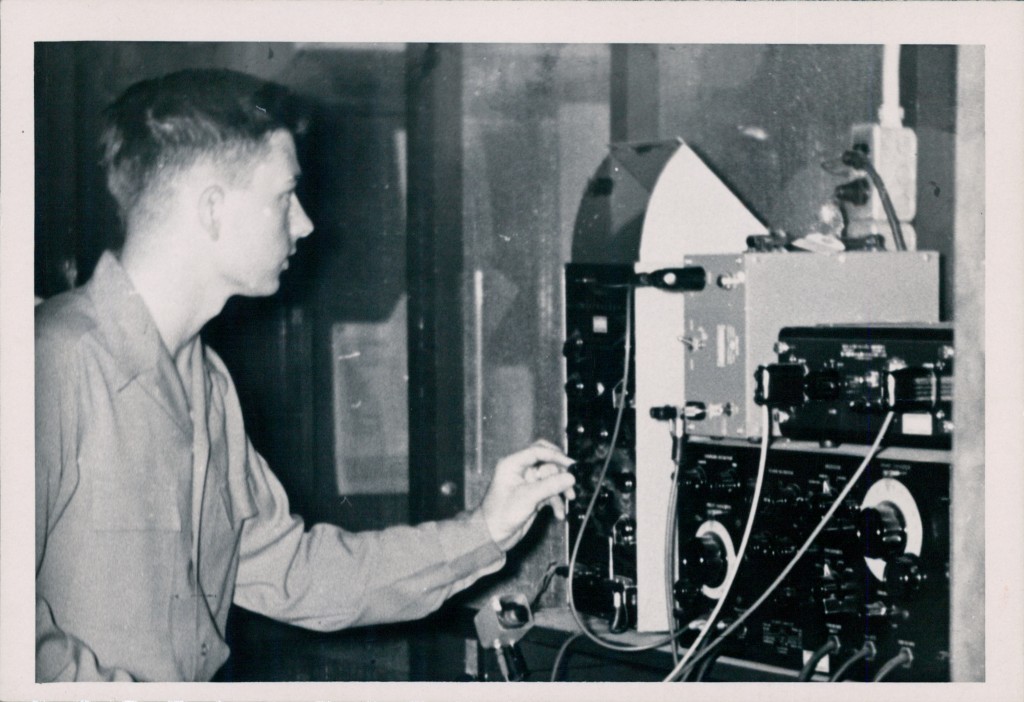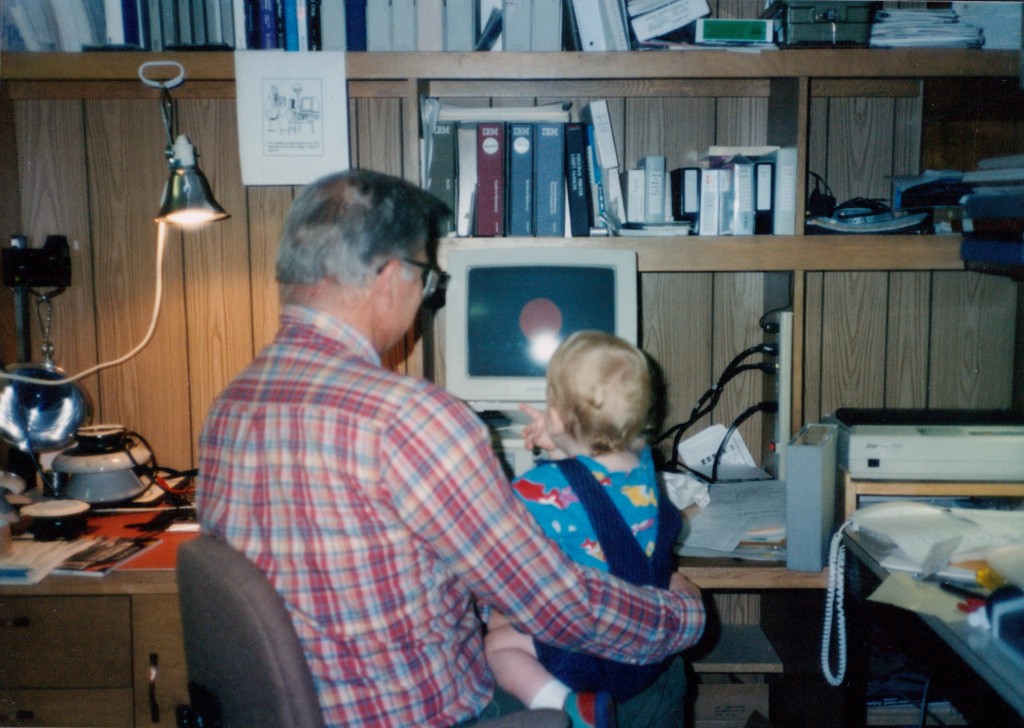One of my favorite apps, Dragon Dictation, is a ‘voice to text’ or ‘speech recognition’ tool. Dragon Dictation is a great free application for the iPad, iPhone, iPod (and Android and Blackberry). This is not ‘new’ technology, but a favorite nonetheless. Honestly, I don’t fire it up often enough so I’m encouraging my own efficiency today. I find this app invaluable when I use it and it is a lifesaver for non-typists and people with mobility related disabilities. Below are some benefits and tips to consider.
One of my favorite apps, Dragon Dictation, is a ‘voice to text’ or ‘speech recognition’ tool. Dragon Dictation is a great free application for the iPad, iPhone, iPod (and Android and Blackberry). This is not ‘new’ technology, but a favorite nonetheless. Honestly, I don’t fire it up often enough so I’m encouraging my own efficiency today. I find this app invaluable when I use it and it is a lifesaver for non-typists and people with mobility related disabilities. Below are some benefits and tips to consider.
3 Benefits of using Dragon Dictation:
- Improves output speed. I am not a very efficient typist. I was a great typist before my accident, but now that I have limited use of my hands, I am sloooow. I can make better progress by using a dictation aid like Dragon. Why not get more done in a shorter period of time?
- Helps to better formulate thoughts. I suppose doctors or individuals in occupations where dictation is common may not experience this type of improvement, but it helps me to be more thoughtful of my speech patterns as well as the clarity of my voice. This benefit surprised me.
- Quickly sends in a variety of formats. A great feature is Dragon’s ability to send dictated text directly as a Facebook post, tweet, SMS message or email. What a treasure to speak a few words and text or tweet them in seconds. You can record a larger document in 30 second intervals and freely edit and insert using your voice or the keypad.
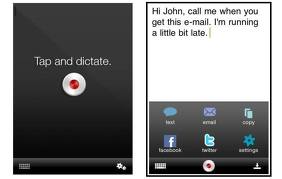
Tips that increase the usefulness of any voice recognition software:
- Enunciate clearly. Make sure to enunciate your words clearly. Using voice recognition software illuminates our poor speaking habits. It reveals words we do not pronounce clearly and patterns where we mumble.
- Use a quiet environment. Have a quiet environment when possible. Dictating in a noisy environment may be a challenge. I have a friend who often dictates notes while she is at a restaurant or in a noisy area and she does pretty good. For greatest accuracy, it is best to be in a more subdued environment. By all means, test your limits and be hands free as much as possible! It is the future.
- Always proofread. Proofread to avoid the wrong wording. For example, ‘mark’ and ‘mart’ or ‘fat’ and ‘sat’ are the kinds of words you may see interchanged. Trust me on this. I’ve embarrassed myself more than once by not effectively proofing.
- Speak punctuation. When you record with voice recognition software, you may want to insert punctuation in your text to avoid adding it later. To add punctuation you merely say the punctuation like say ‘comma’, ‘question mark’, ‘new paragraph’, etc.

We’d Better be Ready. All in all, Speech to Text is a must for those of us who are physically challenged with typing, but it certainly helps those who hunt and peck, and anyone who can speak faster than they can type on their devices. Not only that, it is the future. Apple’s release of the iPhone 4’S’ (as in Siri) further emphasizes the added importance of voice recognition. The iPhone 4S has built in voice recognition as well as verbal communication. Check it out here.  It reads emails, texts and reminders to you and responds to your spoken inquiries. It answers questions like, ‘How cold is it outside’ as well as dictates text that you initiate.
It reads emails, texts and reminders to you and responds to your spoken inquiries. It answers questions like, ‘How cold is it outside’ as well as dictates text that you initiate.
If you haven’t tried the free Dragon Dictation application – don’t delay. It’s available in your app store. You won’t be sorry, and you’ll be ready for the future!